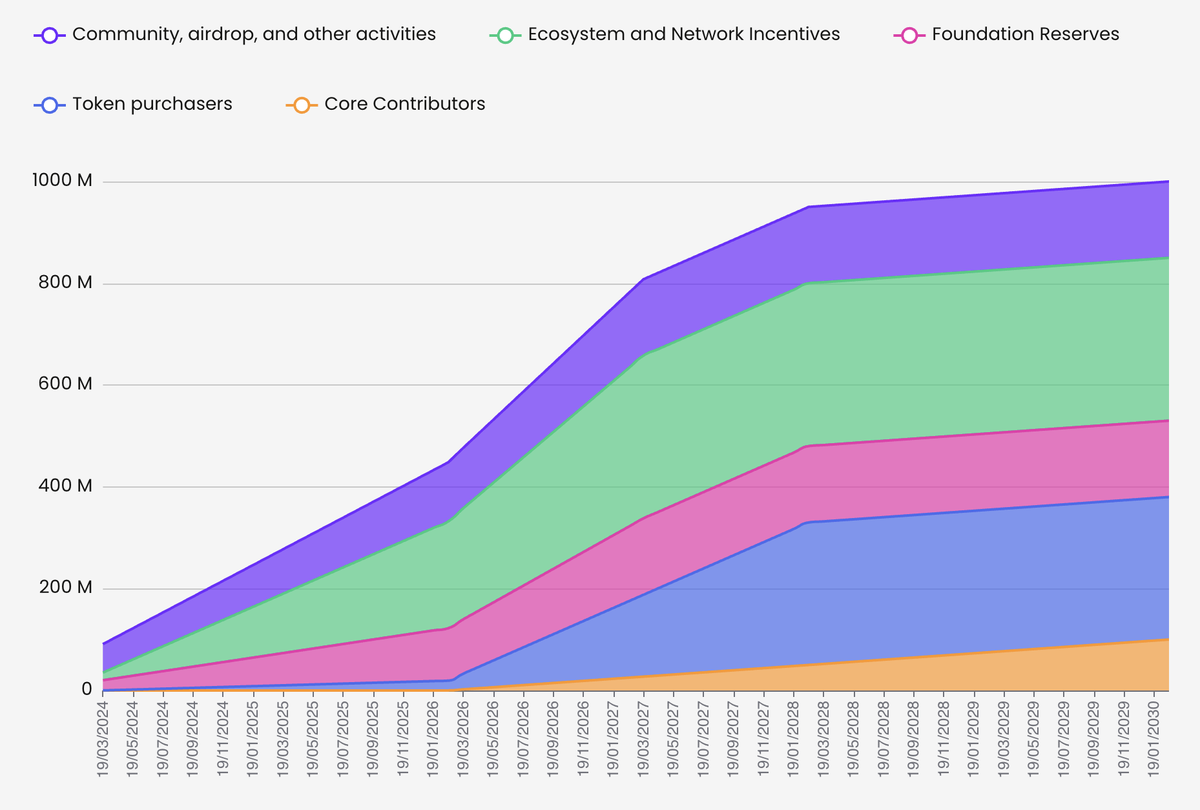Instructions:
Go to zkBridge's website.
Navigate to zkBridge in Binance Web3 Wallet.
Connect to Binance Web3 Wallet.
Click on the upper-right button labeled “Connect”
Choose “Binance Web3 Wallet”
Sign the connection on your wallet
Click “Token zkBridge” to transfer BNB/USDT/ETH.
Select the token you want to cross-chain by clicking “>”. “From” indicates your sender chain, and “To” represents the receiver chain. You can choose the direction you need. Make sure the receiver network is currently supported by your web3 wallet so you can easily access the token later.
Input the amount of tokens you would like to transfer and approve the token (for non-native tokens). Double-check your recipient address before you make the transfer. The default address is your connected Web 3 wallet address. This means that your token will stay in your Web 3 wallet, however under a different network.
When the transaction is confirmed on the sender chain, you can view it on the explorer. Select “History” to view all Token zkBridge transaction history. The status “Completed” means your assets have been delivered to the receiver chain.